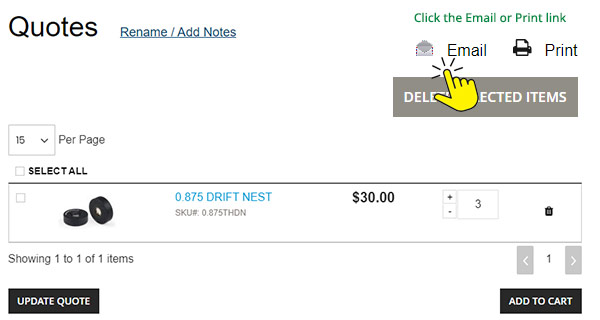Get a Quote
You can generate a quote easily online.
1.)
While you're on the page of a product for which you'd like a quote, adjust the quantity to your requirements and click the "ADD TO QUOTE" button.
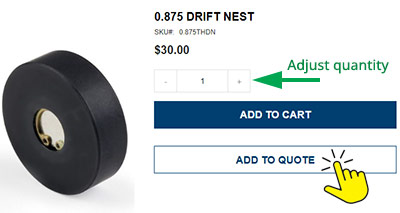
2.)
View your quote by clicking the "QUOTES" link in the top navigation menu on the web page.
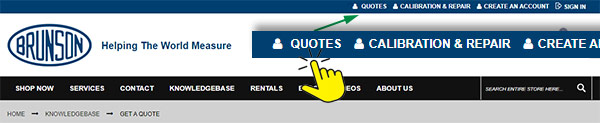
3.)
Click the quote name link to view the quote details.
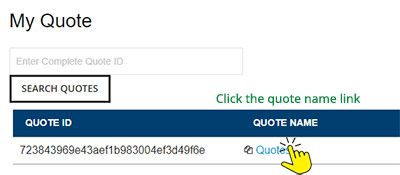
4.)
Email or print your quote by clicking on the "Email" or "Print" link in the upper-right portion of the page.